This article explains how to have your SQL Server Reporting Service cache the report results.
http://msdn.microsoft.com/en-us/library/bb283188.aspx
I didn’t even know this was possible until I thought to myself how great it would be to see SSRS cache reports that run just a bit longer than normal.
Here are the easy steps to do it.
First, go to your reports application in your server…
Next select the reporting solution.
Now click on the dropdown to show the context menu, click Manage
Next click on the Processing Options:
Finally, set up the cache settings as you wish, I usually set the cache settings to every 30 minutes, this makes a huge difference.

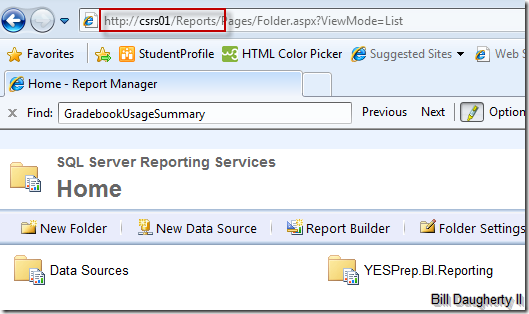
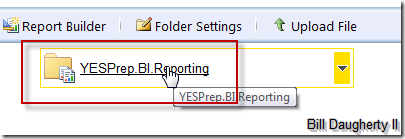
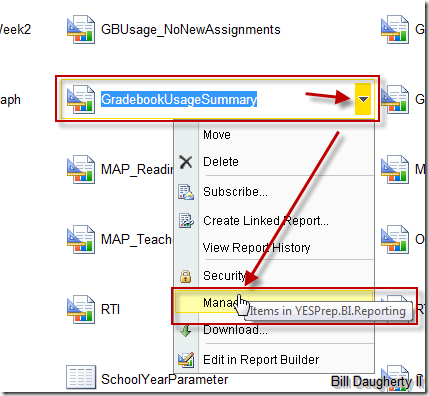
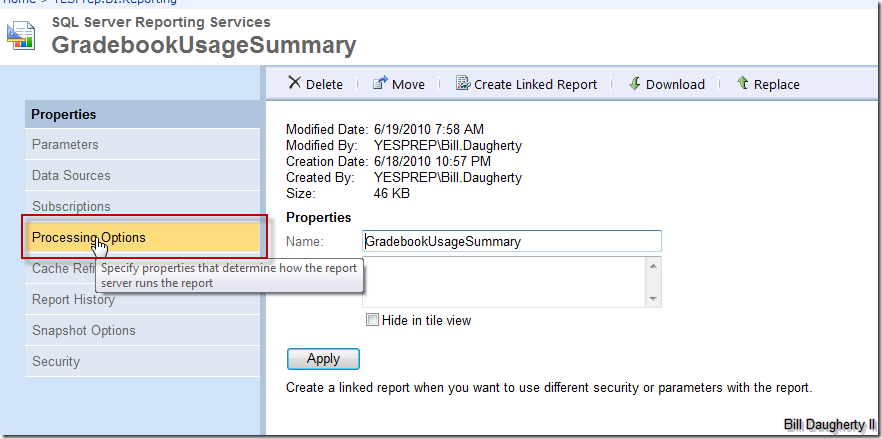
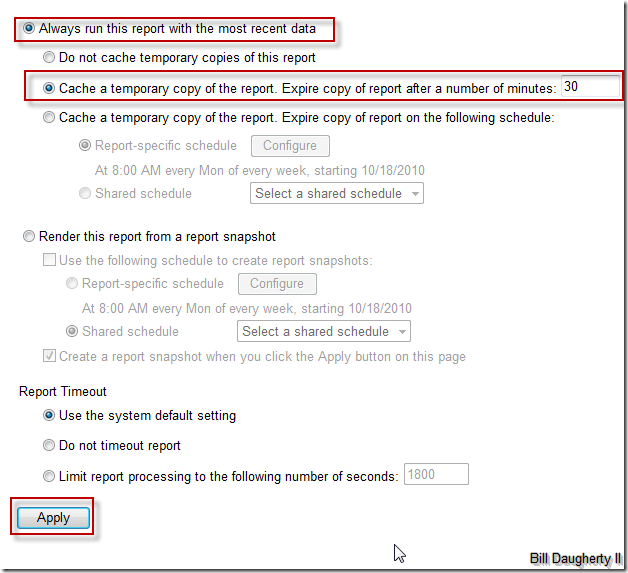
Thanks Bill. This was extremely helpful today.
Explained very clearly, may thanks Bill